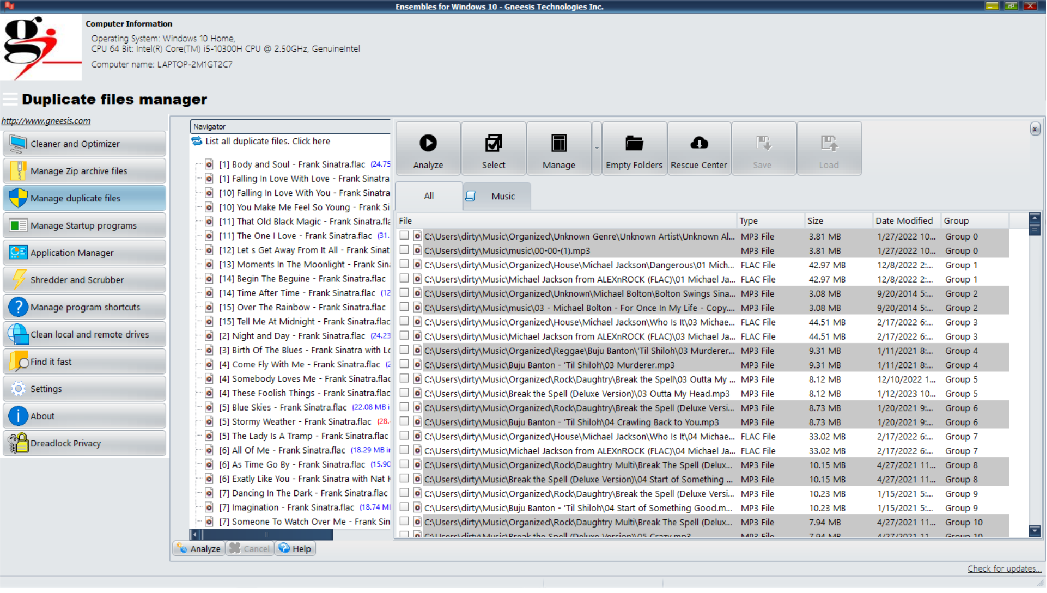Cleaner and Optimizer
Clean your computer of junk and obsolete files quickly and easily. Speed up your computer and free up drive space
Manage Zip files
List all ZIP files on your computer and easily examine and test the integrity of the files. Search for specific files within Zip files without having to fist unzip the file. Add, Remove, Rename files quickly and easily
File Shredder
Securely delete files and make them unrecoverable with File Shredder. File Shredder overwrites selected files multiple times making them permanently unrecoverable
Manage Startup Applications
Manage the applications that starts with Windows wnen your computer starts up. This reduce your computers starting time
Shortcuts Manager
Scan your computer for application and file shortcuts on your computer. The Shortcuts Manager analyzes the conputer and provides an option for you to remove all invalid shortcuts on the computer
Applications Manager
Uninstall, Modify and analyze the applications that are installed on your computer. Includes an option to delete files and directories that are left by the standard installer after an application has been uninstalled
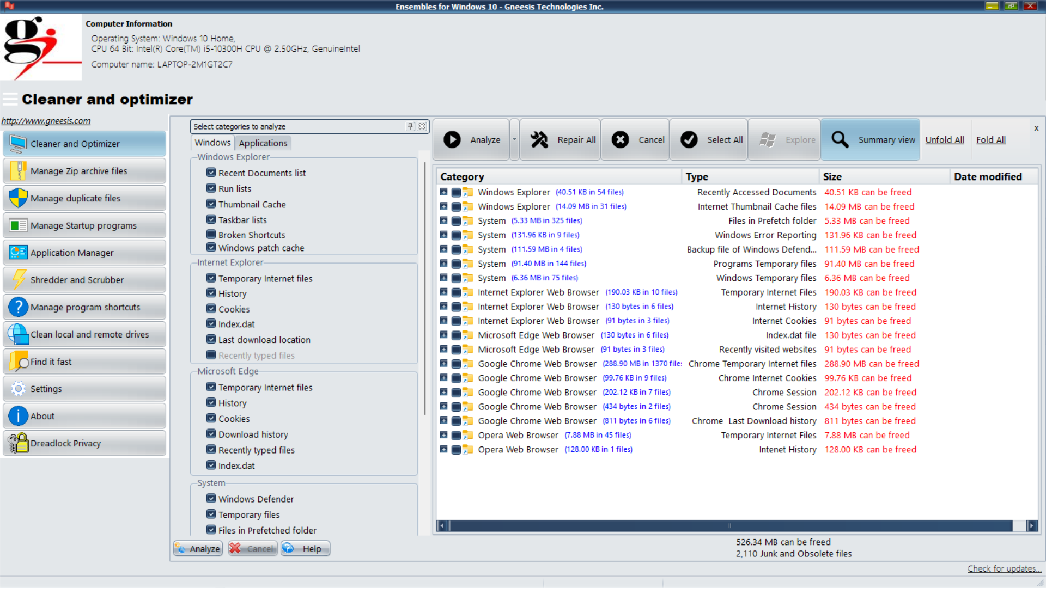
The Cleaner and Optimizer allows you to scan your computer for junk and obsolete files that are stored on your computer. These files includes temporary files that are stored on your computer and Browser cache and temporary files. The files are categorized accordingly and provides details about the files. Options for removing the files include the ability to send files to the Recycle bin, Permanently deleting the files or alternatively you can Zip the files before they are deleted.
The Cleaner and Optimizer allowsyou to clean your computer making it faster, safer and allows it to operate more efficiently.
Duplicated files manager
Sometimes you may have many copies of the same file on your computer. The Duplicates file Manager allows you to locate and remove duplicated copies of files on your computer. You can specify how the comparism between files are conducted and group files according type size and location. Several methods for removing duplicates are provided., including the option to remove files to a rescue center that they can be easily restored if the need arises.