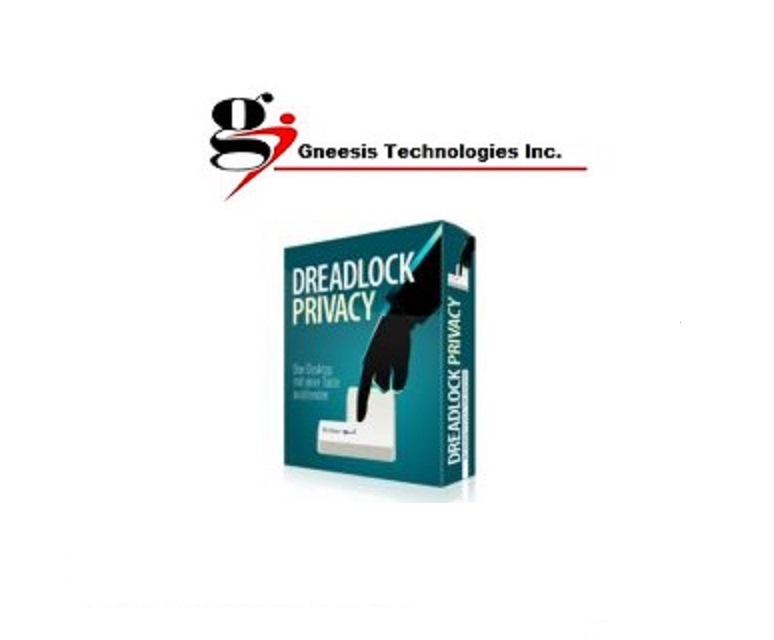
Keep what you do on your computer private and away from prying eyes.
In the age of snoopers and hackers you never know who might be looking into your computer and what you are doing. Its not just evil people you have to worry about but if you share a space with others you may not want someone to take a peep into what you are doing.
Dreadlock Privacy allows you to instantly hide the activity on your screen with a simple click or keystroke. With Dreadlock Instant Privacy, no one well intentioned or not will be able to snoop into what you are doing.

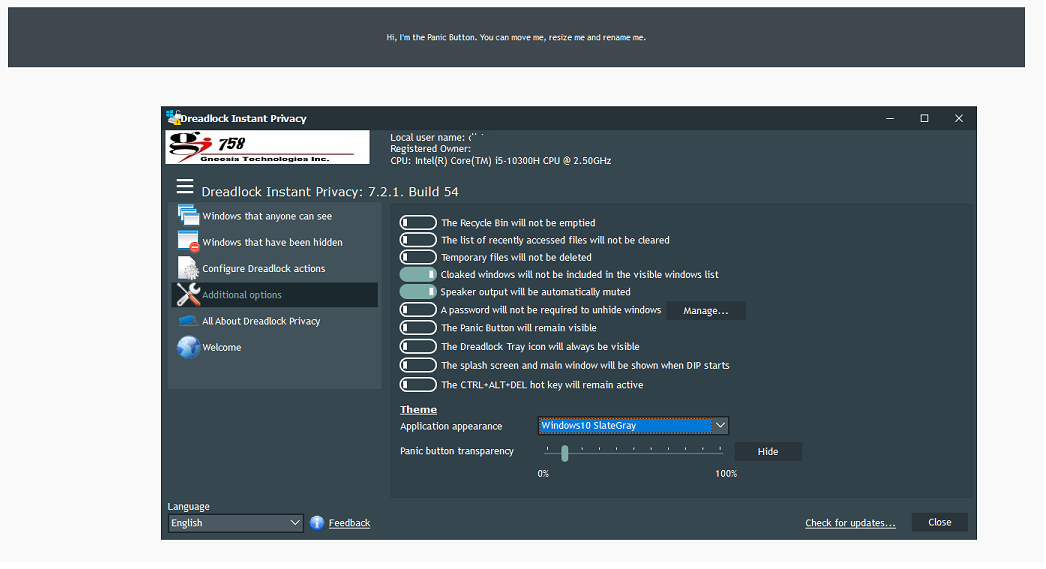
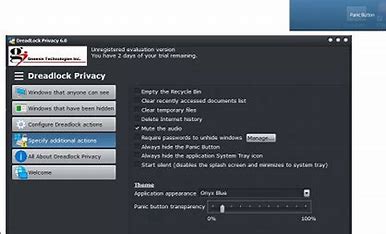
Features
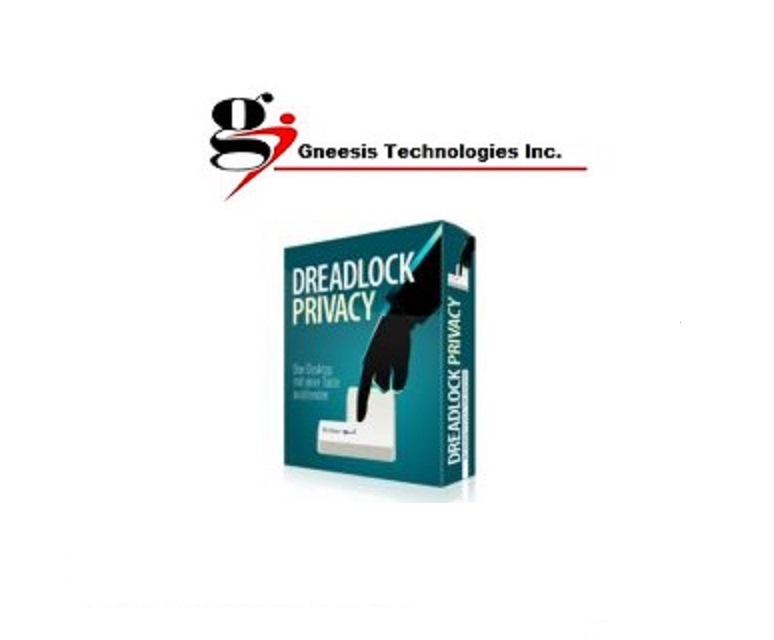
Dreadlock Instant Privacy is a tray based tool that lets you hide the activity on your screen with a simple keystroke or click of the mouse. Dreadlock Privacy is useful for persons who work in crouded areas or for eexample when working in private someone walks in on you unexpectedly.
Program features include...
- Ability to hide (or close) the active window or the window that you are currently using.
- Ability to hide (or close) all windows that are opened on the computer, including windows are are minimized to the task bar.
- Ability to mute and unmute the sound from the speakers
- Ability to launch an application or document when windows are hidden or closed.
- Disable the Cont+Alt+Del keys and disable the Windows Task Manager.
- Allows for a password to be set so that hidden windows are only restored with the password.
- Ability to empty the Recycle Bin in the background
- A "Panic Button" that is always floating and can be above all other windows for easy access.